构建一个能自动根据金融新闻进行 洗稿 并发布到 今日头条 的机器人,需要结合 Web 爬虫、自然语言处理(NLP)、AI 生成内容 和 头条号自动化发布接口。
仅提供技术,爬的时候需要谨慎,尽可能跳板机,不然踩缝纫机别找我
步骤 1: 爬取金融新闻
可以使用 Python 的爬虫工具(如 requests 和 BeautifulSoup)或动态爬虫框架(如 Selenium)。
示例:从新浪财经爬取新闻标题和内容
import requests
from bs4 import BeautifulSoup
def fetch_financial_news():
url = "https://finance.sina.com.cn/"
response = requests.get(url)
soup = BeautifulSoup(response.text, "html.parser")
# 提取文章标题和链接
articles = []
for item in soup.select(".news-item a"):
title = item.get_text()
link = item['href']
if "http" in link:
articles.append({"title": title, "link": link})
return articles
# 示例调用
news = fetch_financial_news()
for article in news:
print(article)你可以扩展这个爬虫,爬取其他金融新闻网站(如 CNBC、彭博、东方财富网)。
步骤 2: 使用 NLP 技术进行洗稿
基于 ChatGPT 进行内容改写
调用 OpenAI 的 GPT 模型对文章进行重写
import openai
# 替换为你的 OpenAI API 密钥
openai.api_key = "YOUR_API_KEY"
def rewrite_content(content):
response = openai.ChatCompletion.create(
model="gpt-4",
messages=[
{"role": "system", "content": "你是一个专业的编辑,擅长用不同的语言风格重写文章,保持原意但改变表达方式。"},
{"role": "user", "content": f"请重写以下内容:\n{content}"},
]
)
return response["choices"][0]["message"]["content"]
# 示例调用
original_content = "美联储近日宣布加息,将对全球金融市场产生深远影响。"
rewritten_content = rewrite_content(original_content)
print(rewritten_content)增强内容的原创性
为了避免与原文过于相似,可以:
•加入评论:例如对文章内容进行点评。
•调整文章结构:改变段落顺序或增加背景信息。
•扩展内容:添加最新市场数据或相关历史事件。
步骤 3: 发布内容到今日头条
(1) 注册头条号并获取 API 权限
1.登录 今日头条号后台。
2.申请成为创作者。
3.在 头条号开放平台 申请 API 权限,获取 app_id 和 app_secret。
(2) 使用今日头条的 API 发布文章
今日头条提供文章发布接口,你需要通过 access_token 进行授权,然后发布内容。
示例:发布文章到头条
import requests
import time
# 替换为你的今日头条 API 信息
APP_ID = "YOUR_APP_ID"
APP_SECRET = "YOUR_APP_SECRET"
def get_access_token():
url = "https://open.toutiao.com/oauth2/access_token/"
payload = {
"app_id": APP_ID,
"app_secret": APP_SECRET,
"grant_type": "client_credentials",
}
response = requests.post(url, data=payload)
return response.json().get("access_token")
def publish_article(access_token, title, content):
url = "https://open.toutiao.com/api/articles/publish/"
payload = {
"title": title,
"content": content,
"access_token": access_token,
}
response = requests.post(url, data=payload)
return response.json()
# 示例调用
token = get_access_token()
result = publish_article(
token,
"美联储加息的影响",
"<p>美联储近日宣布加息,这一政策将...</p>"
)
print(result)步骤 4: 自动化调度
(1) 定时爬取和发布
使用 cron 或 Python 的 schedule 模块定时运行脚本。
import schedule
import time
def job():
news = fetch_financial_news()
for article in news:
rewritten_content = rewrite_content(article["title"])
token = get_access_token()
publish_article(token, article["title"], rewritten_content)
schedule.every().day.at("09:00").do(job)
while True:
schedule.run_pending()
time.sleep(1)(2) 部署到服务器
可以将脚本部署到 CentOS 或 Ubuntu 服务器上,并使用 Supervisor 或 systemd 确保服务持续运行。
© 版权声明
文章版权归作者所有,未经允许请勿转载。
THE END
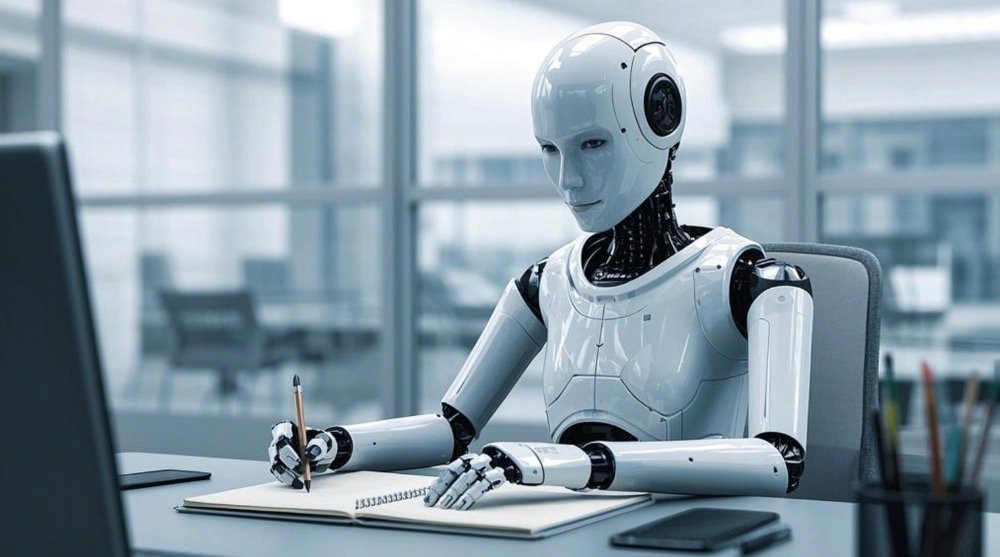



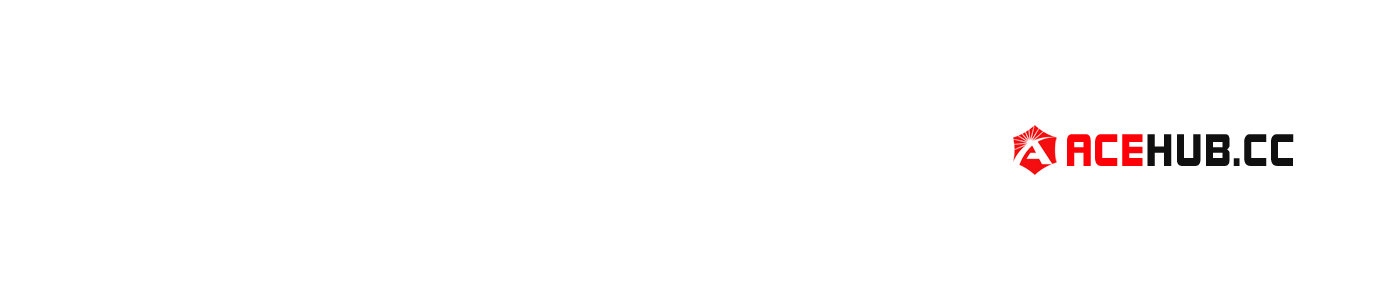



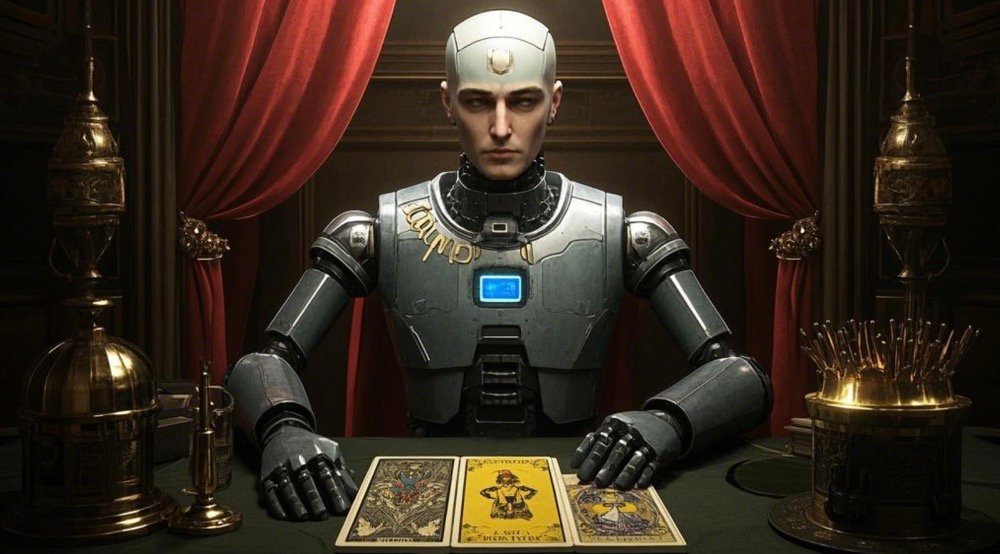


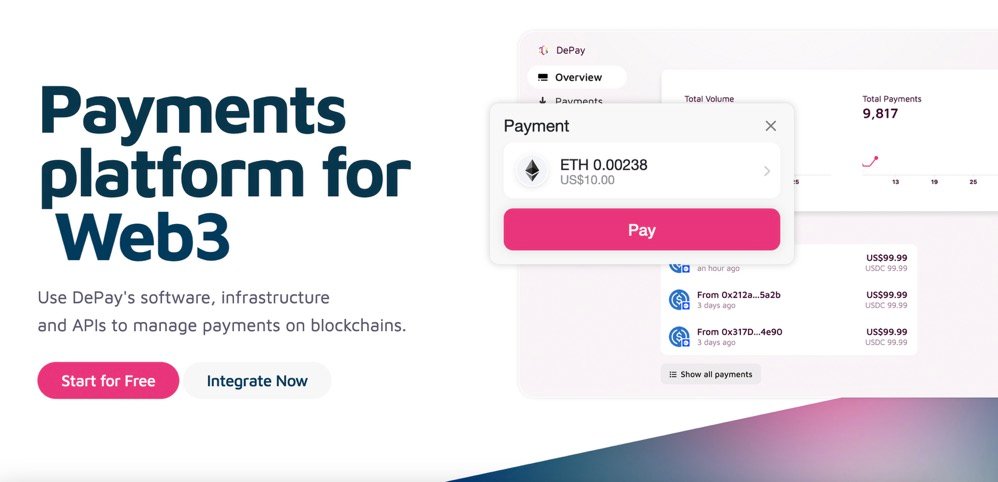

- 最新
- 最热
只看作者